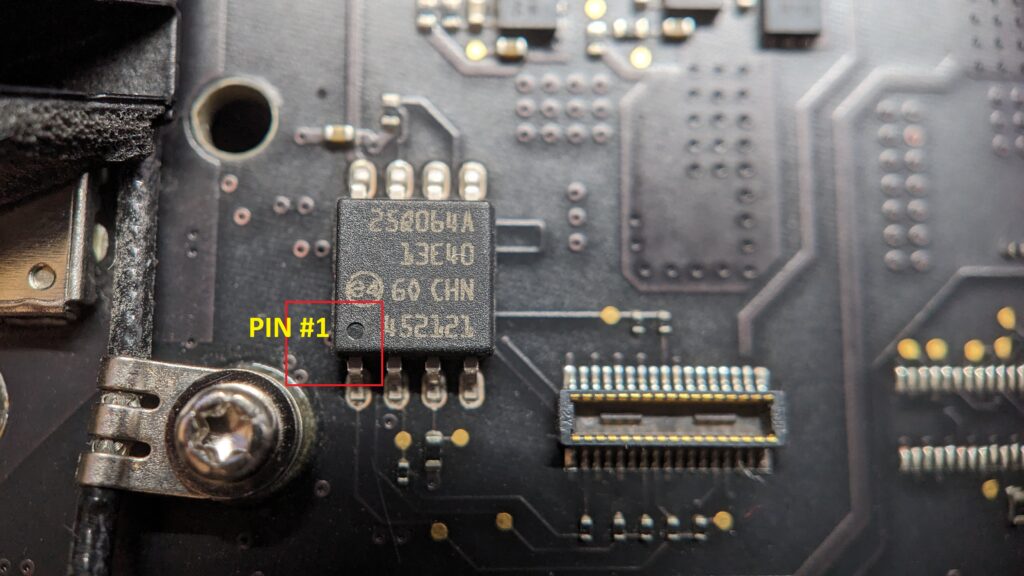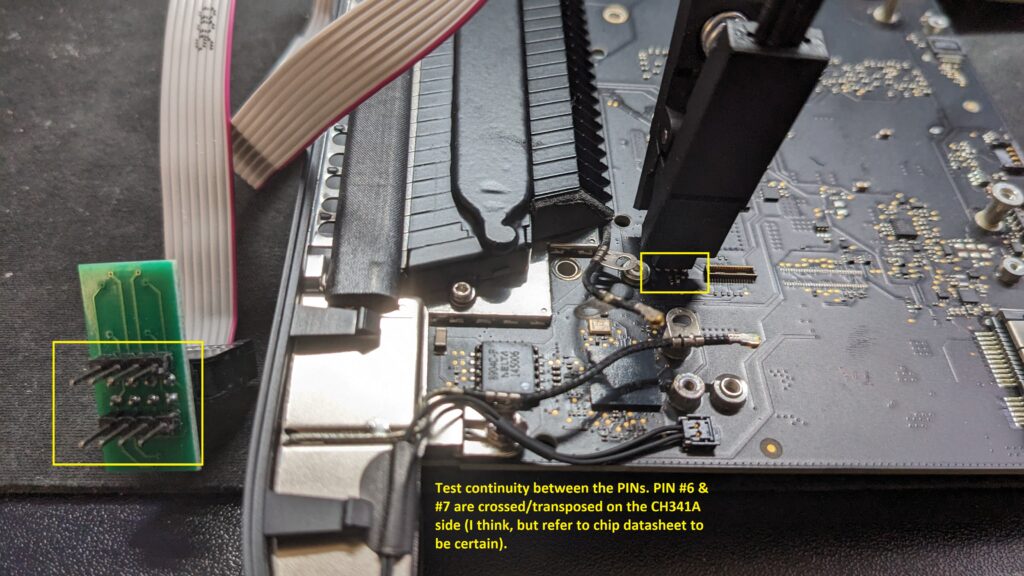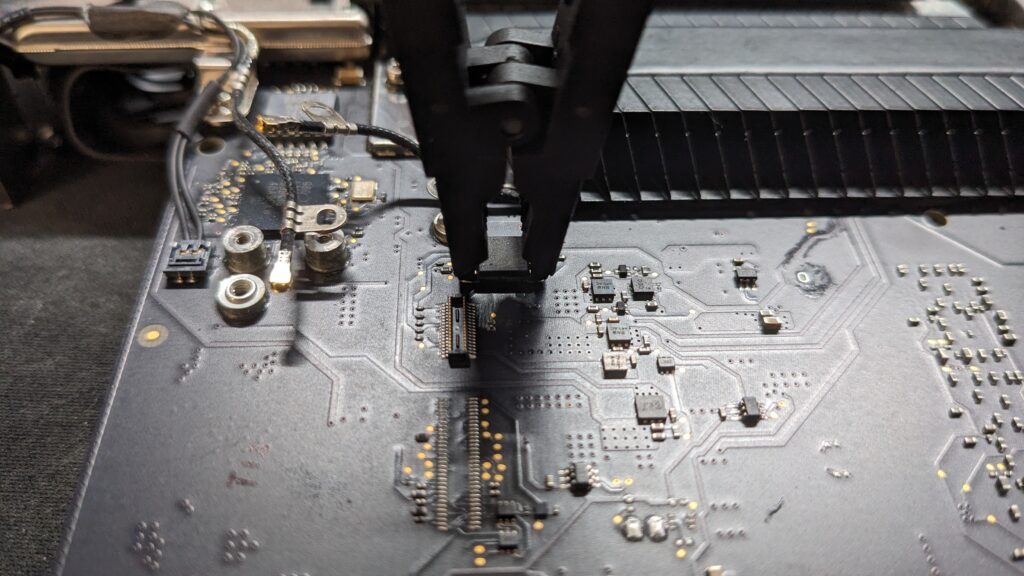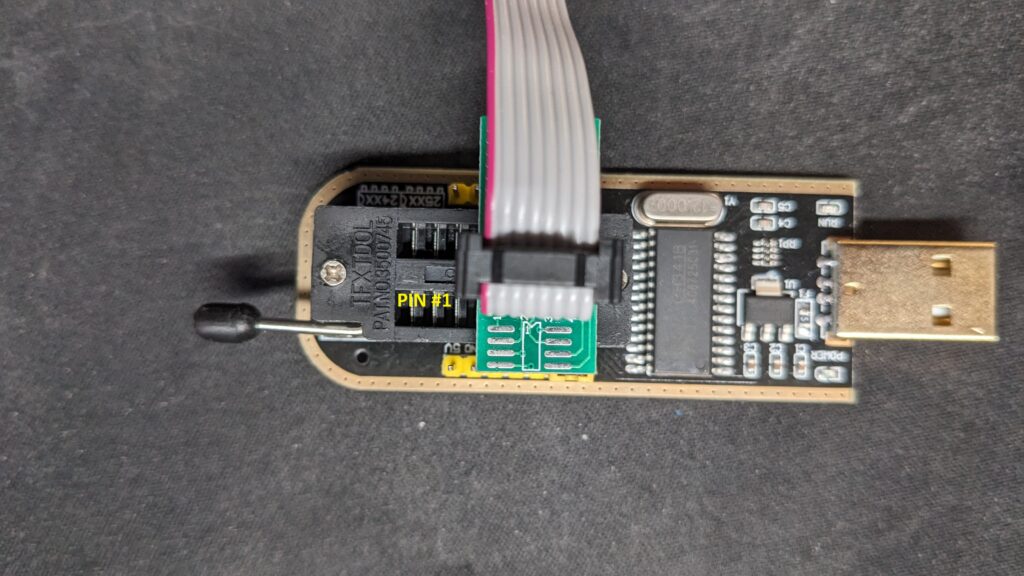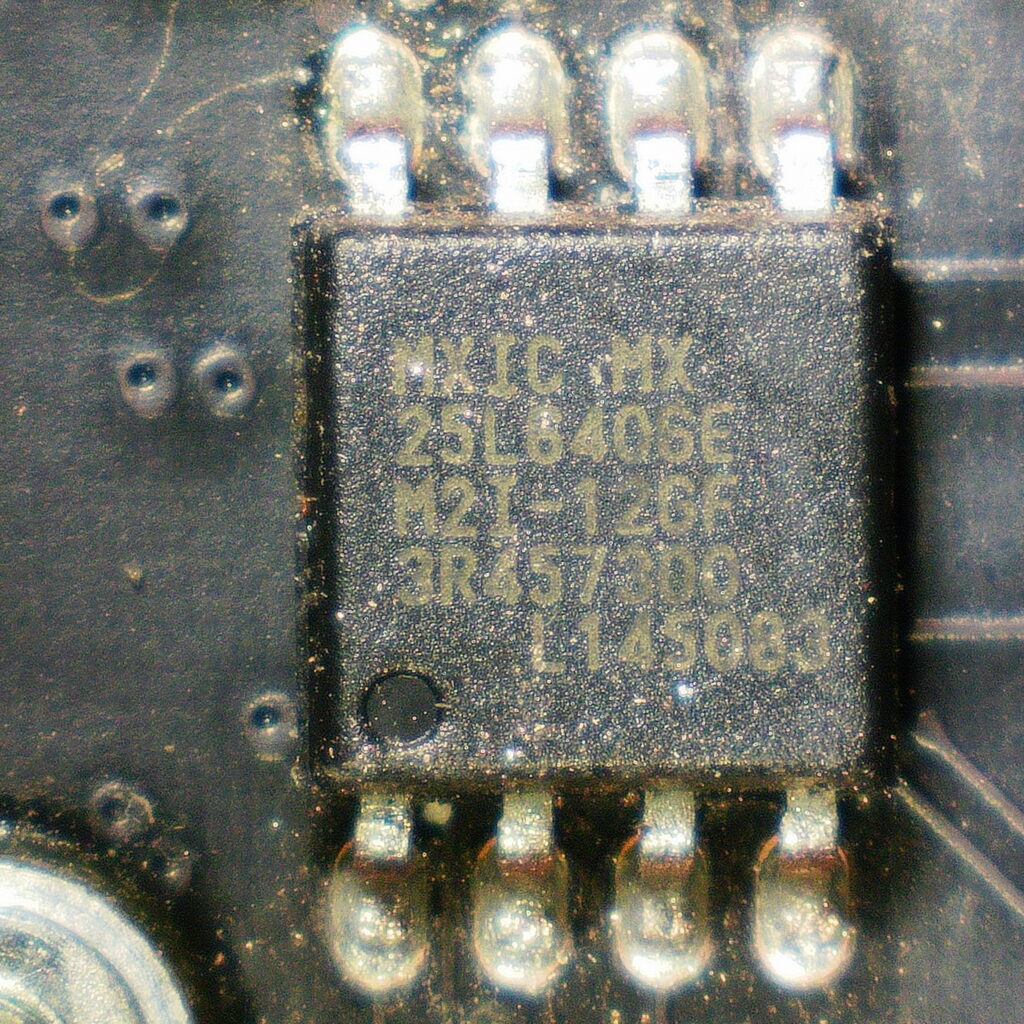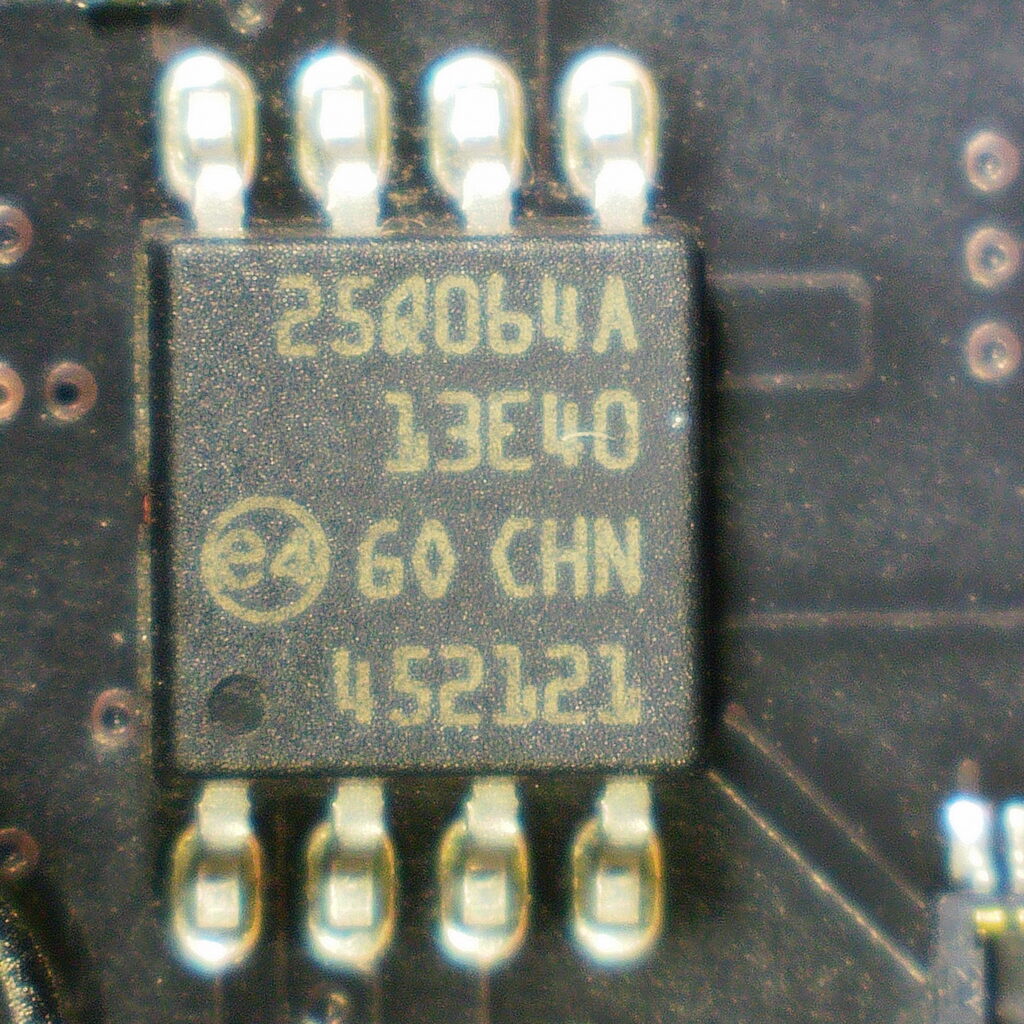Background:
Two of the Mac Minis I bought on eBay were really cheap and had their HDD and accessories removed, everything’s been in working order (hardware wise) until I found that I was hit with a “lock” screen prompting for password and unable to enter Recovery Mode (Command/Windows Key + R).
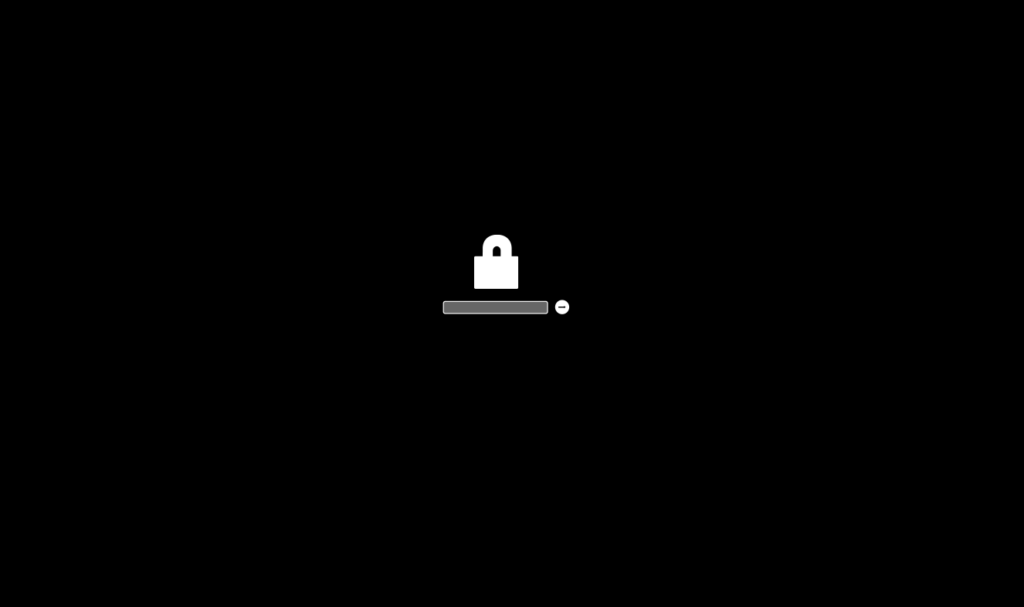
Solution:
The solution is quite straightforward with the right tools:
- Use a BIOS/Chip programmer to extract firmware data. The BIOS chips on my Mac Minis are:
MX25L6406EandN25Q064A. NeoProgrammer was able to detectN25Q064Aautomatically, but forMX25L6406E, it was only able to detect the series and the specific chip needs to be selected manually. - Open the extracted
.binfile with a HEX editor (HxD was what I used), search for$SVS, fill the section withFF. Save file. - Wipe the BIOS chip, write the modified
.binfile back to the chip. - EFI/BIOS Firmware Lock is gone.
The steps I omitted were how to open Mac Mini and remove the logic board. I assume that if you’re already doing this level of DIY, this should already be a simple process. I also removed the AirPort module to allow for more space to fit the clip.
Tools needed:
- CH341A programmer (with the SOP8 SOIC8 clip).
- NeoProgrammer V2.2.0.10
- HxD HEX Editor
- [Optional]: Multimeter with probes thin enough to test the connectivity/continuity between the clip and CH341A.
- [Optional]: Microscope. It’s gonna be really easy to see the chip’s part number with a microscope.
There are a lot of alternatives that you could use to accomplish this task, for me the CH341A was the cheapest and easiest to come by. Here is a list of possible alternatives:
- Programmer: XGecu T48/T56 universal programmer. This is probably the best one out there if you want a tool that supports almost any chip available out there. It’s a little pricey for small jobs like this one, but it’s on my shopping list.
- Software: AsProgrammer, Colibri (compatible with CH341A); Xgpro (comes with XGecu programmer, not sure if it’s compatible with CH341A).
Colibri doesn’t seem to support as many chips as AsProgrammer and NeoProgrammer do, but all of them were fairly straightforward to use.
Pro Tips:
- Datasheet: MX25L6406E and N25Q064A .
- The CH341A programmer and the clip should theoretically work with any 24 and 25 series chips.
- See the closeup pictures from the gallery below, the purple wire should match PIN #1 on the chip, and when it’s clipped to CH341A, PIN #1 faces toward the lever, away from the USB port.
- Use a multimeter to test the continuity after fitting the clip onto the BIOS chip. It’s not absolutely necessary but it saved me a lot of time when trying to get a solid connection.
A video will be provided at a later time to better illustrate the process.