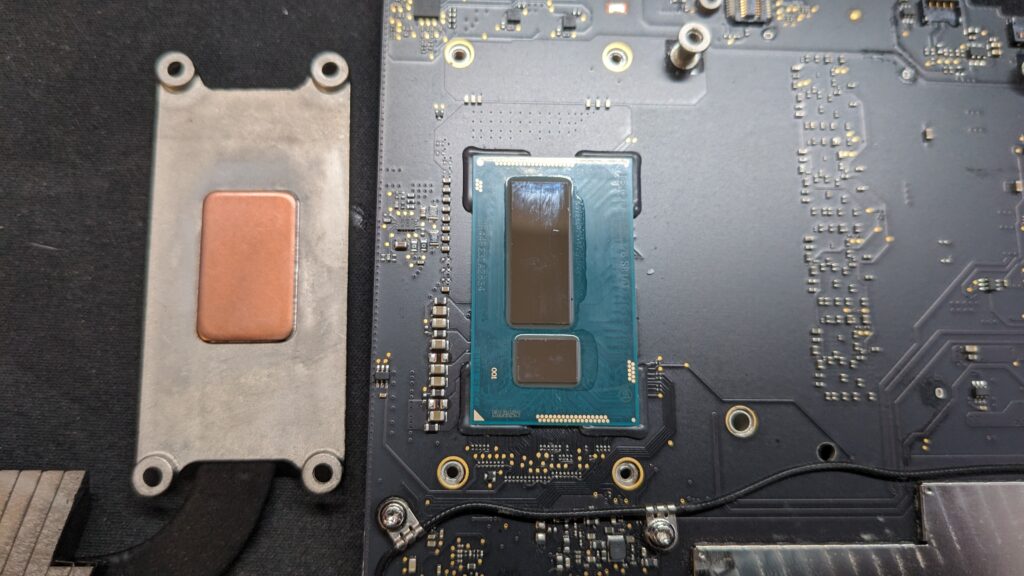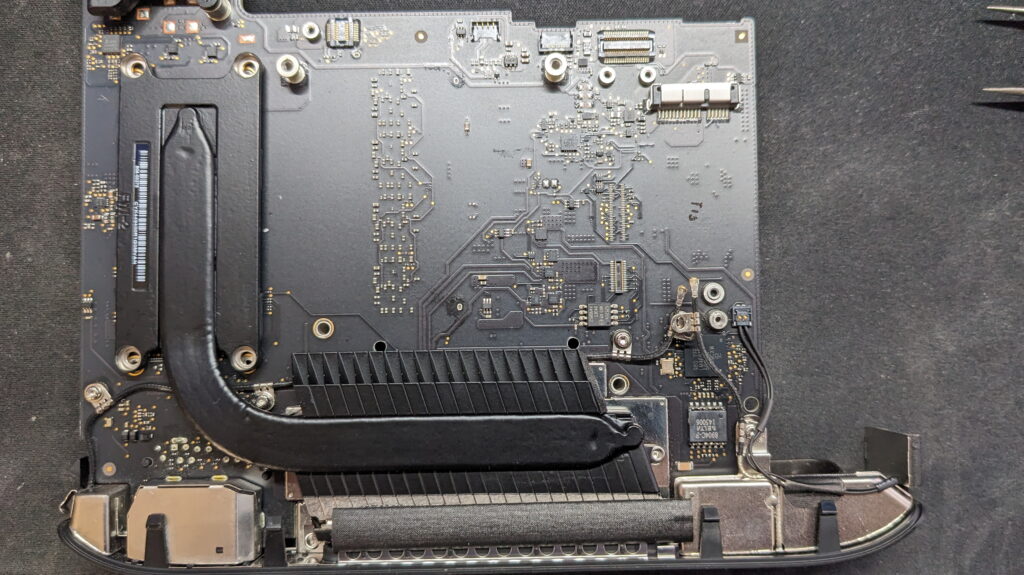Background:
I’ve acquired a few Mac Mini A1347 (late 2014, EMC 2840, 820-5509-A) over the years for my projects due to their decent performance, low price, and the possibility of RAM and SSD upgrades (RAM upgrade will require soldering/de-soldering of the memory chips and reconfiguration of some resistors, which I’ll attempt at a later time). This first part of the series details the process of how I resolved the overheating issue and some OS installation hiccups.
Machines and their specs:
- 2 x i5, 4GB RAM models, with no HDD/SSD and accessories.
- 1 x i5, 8GB RAM model, with original 1TB HDD.
Problems:
- One 4GB model repeatedly gets the 5101F error when attempting to reinstall macOS via Internet Recovery. Also, for some reason this particular machine would not enter its built-in Recovery Mode regardless which key combinations were used (
Command/Windows Key + Rshould enter built-in Recovery Mode,Command/Windows Key + Option/Alt + Renters Internet Recovery), it would always automatically enter Internet Recovery and eventually fails with the 5101F error. - The 8GB RAM model produces excessive heat compared to the rest of Mac Minis and received the “An error occurred while preparing the installation. try running this application again.” error while reinstalling macOS Sierra via built-in Recovery Mode.
Solution:
1. The 5101F and unable to enter built-in Recovery Mode problem:
This error could have multiple causes (such as poor internet connection). In my case, resetting the PRAM/NVRAM resolved it. To reset the PRAM/NVRAM, follow these steps:
- Power off the Mac Mini.
- Power on the machine, press and hold
Option + Command + P + R (Windows Key + Alt + P + R)when you hear the power-on chime. The machine will restart a few times, keep holding the keys until you hear the third chime (counting from the one when you first powered the machine on). - Release the keys, your machine will reboot one more time and then boot normally.
Note: you can also hold the keys for 20+ seconds. The number of chimes you hear is not a factor as to whether the reset is successful.
After the NVRAM reset, shut down the machine, unplug the power cord, push and hold the power button for a few seconds and then power on the machine and use Command/Windows Key + R to enter built-in Recovery Mode.
Upon successful boot up, I discovered that the OS Recovery was still at Yosemite (the other 4GB model was at Sierra). Without knowing the history of the machine, maybe being outdated had something to do with the errors.
After reinstalling macOS Yosemite, macOS Sierra can be downloaded here and manually installed without further issues (Internet Recovery still produces 5101F error).
2. “An error occurred while preparing the installation. try running this application again.” while reinstalling macOS Sierra via built-in Recovery Mode.
For this one, resetting the NVRAM had no effect, but going straight to Internet Recovery was able to install macOS Monterey successfully. It seems that the built-in OS Recovery for Sierra was broken in some cases.
3. The excessive heat.
Assuming that the cooling fan and logic boards are all clean and intact and there is no excessive dust that blocks the cooling channels, reapplying the thermal paste on the CPU is usually the solution. I assume that if you’re already doing this level of repair, you would already be familiar with how to disassemble the Mac Mini and the heatsink, so I’ll only post a few pictures here for reference.